-
Notifications
You must be signed in to change notification settings - Fork 0
New issue
Have a question about this project? Sign up for a free GitHub account to open an issue and contact its maintainers and the community.
By clicking “Sign up for GitHub”, you agree to our terms of service and privacy statement. We’ll occasionally send you account related emails.
Already on GitHub? Sign in to your account
Demo - [Guidelines] - Adding Dockerfile #93
base: main
Are you sure you want to change the base?
Conversation
PR Review❌ Docker & containerization: Optimize Dockerfiles with multi-stage builds and avoid running as root for security. Generated by Firstmate to make sure you can focus on coding new features. |
| FROM node:19-alpine | ||
| ENV PORT 8080 | ||
|
|
||
| WORKDIR /usr/src/app | ||
|
|
||
| RUN apk add --no-cache git | ||
| COPY . . | ||
| EXPOSE 8080 | ||
| CMD ["npm", "start", "--no-update-notifier"] |
There was a problem hiding this comment.
Choose a reason for hiding this comment
The reason will be displayed to describe this comment to others. Learn more.
Your Dockerfile should implement multi-stage builds to optimize image size and improve build performance. You can create a builder stage to install dependencies and build the application, then copy only the necessary files to a smaller runtime image. Here's an example:
FROM node:19-alpine AS builder
WORKDIR /usr/src/app
COPY package*.json ./
RUN npm install
COPY . .
FROM node:19-alpine
WORKDIR /usr/src/app
COPY --from=builder /usr/src/app .
EXPOSE 8080
CMD ["npm", "start", "--no-update-notifier"]| FROM node:19-alpine | ||
| ENV PORT 8080 | ||
|
|
||
| WORKDIR /usr/src/app | ||
|
|
||
| RUN apk add --no-cache git | ||
| COPY . . | ||
| EXPOSE 8080 | ||
| CMD ["npm", "start", "--no-update-notifier"] |
There was a problem hiding this comment.
Choose a reason for hiding this comment
The reason will be displayed to describe this comment to others. Learn more.
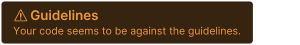
💡 PR Summary generated by FirstMate
Overview: Added a Dockerfile to containerize the application for easier deployment.
Changes:
New Dockerfile:
/Dockerfileto define the application environment.node:19-alpinefor a lightweight container./usr/src/app.gitusing Alpine package manager.8080for application access.npm.TLDR: A Dockerfile was added to facilitate application containerization; focus on the configuration and commands defined within.
Generated by FirstMate and automatically updated on every commit.